I'm working with the Camera2 API and I'm using Renderscript to perform some image processing. Everything works as expected on a range of devices(Nexus 5/5x, Pixel, Pixel 2, S8+, Note 8) except for the S9+.
Basically what I'm doing is creating an Allocation to receive camera data and another Allocation that will use the camera data, apply a transformation and the display the result on a Surface which will act as the camera preview.
On the S9+ I get a black screen (no preview) and LogCat shows the following error:
I read the other posts regarding this type of error and they do not apply for my case because the code works as expected on other devices!
I managed to track down the error to a native library loading issue:
This is only happening on the S9, the other Samsung devices work without any issues.
The S8+ is on Android Nougat(24) and the S9+ is on Oreo(26), both have OpenGL ES 3.2.
Does anyone have any idea on how to fix this?
PS: tested on other devices running Oreo without any issues
Edit
I updated the S9+ to the latest version (R16NW.G965FXXU1ARCC) but the issue still remains.
Also, based on comment suggestion, I checked the /vendor/lib64 folder to check if the libbccArm and libccc are present, but only one of them is present:
LATER EDIT
libbcc.so found on the system but the S9+ seems to be missing the 32-bit version (S8+ on the left, S9+ on the right)