I am working on scan Document program where i have already developed a program which scan document with image processing and give option to crop image same like CanScanner.
Now I want touch image zoom preview just like cam scanner gives option. How will i achieve this feature. Please find attached image for reference (same feature i want to develope)
Please help to achieve this feature.