This is where I choose:
Actually, I select this:
How to fix this, or it's just a bug?
This is where I choose:
Actually, I select this:
How to fix this, or it's just a bug?
There's a couple things that could be at play. Cloud9 uses the Ace Editor which is not a standard text box. You NEED to use a monospaced font with Ace as otherwise the text selections might not line up with what's being selected (since this is built on an HTML5 canvas).
Additionally, Cloud9 does use a nonstandard clipboard in order to facilitate Ace. Make sure you copy with Ctrl + c and paste with Ctrl + v as otherwise you may use the system's default clipboard (so an older block of text may be used instead).