Multiple third-party macOS apps now have a feature to edit photos, and the UI looks exactly the same as in Preview. How do we implement this functionality? Has a new framework been released?
Including links to screenshots for comparison. Some buttons are not included in the third-party app, but the UI and the behaviour is exactly the same in both apps.
Shotty (3rd party app) image editing controls
Apple Preview image editing controls
Your help would be greatly appreciated, a link to Apple documentation would already be helpful.