IIUC, the issue is that you do not want to groupby the column image name, but if that column is not included in the groupby, your will lose this column
You can first create the grouby object
gb = df.groupby(['type', 'Class'])
Now you can interate over the grouby blocks using list comprehesion
blocks = [data.sample(n=1) for _,data in gb]
Now you can concatenate the blocks, to reconstruct your randomly sampled dataframe
pd.concat(blocks)
Output
Class Value2 image name type
7 A 0.817744 image02 long
17 B 0.199844 image01 long
4 A 0.462691 image01 short
11 B 0.831104 image02 short
OR
You can modify your code and add the column image name to the groupby like this
df.groupby(['type', 'Class'])[['Value2','image name']].apply(lambda s: s.sample(min(len(s),2)))
Value2 image name
type Class
long A 8 0.777962 image01
9 0.757983 image01
B 19 0.100702 image02
15 0.117642 image02
short A 3 0.465239 image02
2 0.460148 image02
B 10 0.934829 image02
11 0.831104 image02
EDIT: Keeping image same per group
Im not sure if you can avoid using an iterative process for this problem. You could just loop over the groupby blocks, filter the groups taking a random image and keeping the same name per group, then randomly sample from the remaining images like this
import random
gb = df.groupby(['Class','type'])
ls = []
for index,frame in gb:
ls.append(frame[frame['image name'] == random.choice(frame['image name'].unique())].sample(n=2))
pd.concat(ls)
Output
Class Value2 image name type
6 A 0.850445 image02 long
7 A 0.817744 image02 long
4 A 0.462691 image01 short
0 A 0.444939 image01 short
19 B 0.100702 image02 long
15 B 0.117642 image02 long
10 B 0.934829 image02 short
14 B 0.721535 image02 short