I created a Pipeline in Azure Data Factory V2. It will copy the data from Rest API and save this data in the form of JSON file in Azure Data Lake. Then I transform that JSON file using U-SQL and Copy that data into another folder in .csv format. My Pipeline. See the following Image of Pipeline.
The Rest API Return Data into JSON Format lie.
{
"data": [
{
"id": "100024937598765",
"name": "Sebastian Martinelli",
"email": "sebastian.martinelli@abc.com",
"administrator": false
},
{
"id": "100024909012916",
"name": "Diego Juarez",
"email": "diego.juarez@abc.com",
"administrator": false
},
{
"id": "100025002270557",
"name": "Jose Lopez",
"email": "jose.lopez@abc.com",
"administrator": false
},
{
"id": "100024553664067",
"name": "Valentin Montemarani",
"email": "valentin.montemarani@abc.com",
"administrator": false
}
],
"paging": {
"cursors": {
"before": "QVFIUmU1QnBOYThYTnJiQlNqVzItMFdoTVprSHh3cWZA4LXF2ZAE5nSjIxVWZAOWUc1ZAjdLZAjN2em1SazRYVno4TGE4aFBaOFdMaS1NMDdkeEduVkRsOTVhN3Jn",
"after": "QVFIUjhWdm5EOTk3amJaWHVYR3p1OEZAZAQ0ZAoeTR5TDBwblE0Mmx3dC1zRXhPM2VLZAWdqR0RWQndUVnhpTGc3RkIzVkNIY21EcXFTQU93NHVxRFcxVW12dTNB"
},
"next": "https://graph.facebook.com/v2.12/1528385107457405/members?access_token=%2Cemail&limit=25&after=QVFIUjhWdm5EOTk3amJaWHVYR3p1OEZAZAQ0ZAoeTR5TDBwblE0Mmx3dC1zRXhPM2VLZAWdqR0RWQndUVnhpTGc3RkIzVkNIY21EcXFTQU93NHVxRFcxVW12dTNB"
}
}
This API is not returning full data it returns data using next link by hitting that next link we can fetch next set of records. How can I fetch this type of data using Iteration in Data Factory V2? I tried other activities like For each, Until and If but unable to repeat that copy activity to fetch complete data.
The Base URL is like
https://graph.facebook.com/Community/groups?fields=privacy,name,purpose&limit=5&access_token=value
Now the next URL will be the same and have 1 more parameter after in it like
Is there any way to do this?