But the RFH2 part comes as a part of Message data as a continous
string.
Yes, technically speaking, MQRFH2 header and folders are part of the message body.
It appears I wasn't explicit enough in my others posts regarding MQRFH2 class. The order of how you do things is IMPORTANT.
i.e. If you do A then B your message will be AB. If you do B then A your message will be BA. MQ does NOT reorder things.
Have you ever looked at an MQRFH2 message in its raw form? see here: https://www.ibm.com/support/knowledgecenter/en/SSFKSJ_9.0.0/com.ibm.mq.ref.dev.doc/q099250_.htm
There are several tools that can show you the raw layout: amqsbcg, MQ Visual Edit, MO71, etc...
From your code above, you did things backwards. You added the message payload then added the RFH2 header and folders. That is garbage to MQ.
The correct sequence should be MQRFH2 followed by message payload.
MQMessage msg = new MQMessage();
//Setting RFH2 Values
MQRFH2 rfh2 = new MQRFH2();
rfh2.setEncoding(CMQC.MQENC_NATIVE);
rfh2.setCodedCharSetId(CMQC.MQCCSI_INHERIT);
rfh2.setFormat(CMQC.MQFMT_STRING);
rfh2.setFlags(0);
rfh2.setNameValueCCSID(1208);
rfh2.setFieldValue("usr", "ENTRYNUM", "123");
rfh2.setFieldValue("usr", "text", "TEST123");
//Setting the Header to the Message
rfh2.write(msg);
msg.writeString("Data to go as Message Content");
//Setting MQMD values
msg.persistence = CMQC.MQPER_PERSISTANT;
msg.format = CMQC.MQFMT_RF_HEADER_2;
MQQueue queue = qmngr.accessQueue(qname, CMQC.MQOO_FAIL_IF_QUIESCING + CMQC.MQOO_OUTPUT);
queue.put(msg,pmo);
queue.close;
Update April 5th 2018.
Ok Faizan, by your comments below, you still are not getting it.
I ran a sample JMS MQ program I have and it put the following message data on the queue: "Nice simple test. Time in 'ms' is -> 1522946795894".
Note: I changed my MQ Visual Edit Preferences from "Show message properties as Named Properties" to "Show message properties as an MQRFH2 structure in message body". (see bottom of this posting about MQGetMessageOptions for more info).
The first 3 screen-shots from MQ Visual Edit shows you how the message looks in the queue (as you are seeing it):
Screen-shot #1 shows that the MQMD Format of the message is 'MQHRF2':
Screen-shot #2 shows the message payload in HEX format:
Screen-shot #3 shows the message properly formatted for MQRFH2:
If I switch MQ Visual Edit's Preferences back to "Show message properties as Named Properties" then (THIS IS EXACTLY THE SAME MESSAGE):
Screen-shot #4 shows that the MQMD Format of the message is 'MQSTR' (string):
Screen-shot #5 shows the message payload in HEX format:

Screen-shot #6 shows the message payload as:
Screen-shot #7 shows that all the values from the MQRFH2 folders are now Named Properties:
Note: In both cases, it is the SAME message but the difference is how you want the RECEIVING application to handle it.
The MQGetMessageOptions class has an option field called 'options'. You can add (OR) either MQGMO_PROPERTIES_IN_HANDLE or MQGMO_PROPERTIES_FORCE_MQRFH2 option to that field. Right now, you appear to be using MQGMO_PROPERTIES_FORCE_MQRFH2. See here for more info: https://www.ibm.com/support/knowledgecenter/en/SSFKSJ_9.0.0/com.ibm.mq.ref.dev.doc/q096780_.htm
 But the RFH2 part comes as a part of Message data as a continous string.
But the RFH2 part comes as a part of Message data as a continous string.