There are guides and questions all over the place on how to do this, but never really a concrete answer that is satisfactory. Basically, I'm wondering if it's possible to host a static SPA (HTML/CSS/JS) in GCP Cloud Storage.
The main caveat of this is that the SPA has its own routing system (ReactRouter) so I want all paths to be served by index.html.
Most guides will tell you to set the ErrorDocument to index.html instead of 404.html. While this is a clever hack, it causes the site's HTTP response code to be 404 which is a disaster for SEO or monitoring tools. So that will work, as long as I can change the response code.
Is there any way to make this work? I have CloudFlare up and running too but from what I can tell there are no ways to trim the path or change the response status from there.