I find it very interesting when I can control a console window with my C#/C++ program.
According to this post: Programmatically Paste Clipboard Text to a CMD Window (C# or C++), we can execute paste command for a console with this code
// hwnd is the window handle of a console window
SendMessage(hwnd, WM_COMMAND, 0xfff1, 0);
So 0xfff1 is the command (wParam) for Paste. But I see that there are several useful commands:
Copy
Select All
Paste ---> 0xfff1
Execute command (When you press Enter to execute a cmd command)
Clear current input (when you press Esc)
Ctrl + C command (you know what that is, not copy btw)
If I have the execute command, then I can combine paste & execute to programmatically execute a command in a console from my software. Or if I know "Select All" & "Copy", I can programmatically copy the content of the console.
 So does anyone know the programmatic command code (wParam) of the command above? Especially the execute command.
So does anyone know the programmatic command code (wParam) of the command above? Especially the execute command.