I am trying to use the default parameters in the javascript function parameters
var _BindAddNewPipelineButton = function(pipeId = undefined, enableEditMode = false) {
Its not recognizing proper syntax highlighting and breaking my javascript file.
Please let me know any plugins available to support this kind of highlighting