Here is another one of my bug findings in google dataprep:
When using a sparse dataset as input (one empty row every other row) google dataprep is not able to process any recipes on it.
The transformer page shows all the data in the intitial sample and all recipe transformations are shown as usual. However, when running a job, it returns an empty set.
If one would take a new randomw dataset sample intstead of the intitial sample, it also returns an empty dataset.
If anyone knows details on this issue it would be much obliged!
Cheers, Bram