My objective is to take a twitch video stream and generate an image sequence from it without having to create an intermediary file. I found out that ffmpeg can take a video and turn it into a video and turn it into an image sequence. The ffmpeg website says that it's input option can take network streams, although I really can't find any clear documentation for it. I've searched through Stack Overflow and I haven't found any answers either.
I've tried adding the link to the stream:
ffmpeg -i www.twitch.tv/channelName
But the program either stated the error "No such file or directory":
or caused a segmentation fault when adding https to the link.
I'm also using streamlink and used that with ffmpeg in a python script to try the streaming url:
import streamlink
import subprocess
streams = streamlink.streams("http://twitch.tv/channelName")
stream = streams["worst"]
fd = stream.open()
url = fd.writer.stream.url
fd.close()
subprocess.run(['/path/to/ffmpeg', '-i', url], shell=True)
But that is producing the same error as the website URL. I'm pretty new to ffmpeg and streamlink so I'm not sure what I'm doing wrong. Is there a way for me to add a twitch stream to the input for ffmpeg?