Problem occurs only on release build or on generate signed apk, when I build debug - no such problem.
Problem arrived right after upgrade AS to version 3.1
Program type already present: com.android.vending.billing.IInAppBillingService
Message{kind=ERROR, text=Program type already present: com.android.vending.billing.IInAppBillingService, sources=[Unknown source file], tool name=Optional.of(D8)}
dependencies {
implementation fileTree(include: ['*.jar'], dir: 'libs')
androidTestImplementation('com.android.support.test.espresso:espresso-core:2.2.2', {
exclude group: 'com.android.support', module: 'support-annotations'
})
implementation 'org.apache.httpcomponents:httpclient-android:4.3.5.1'
implementation('org.apache.httpcomponents:httpmime:4.3') {
exclude module: "httpclient"
}
implementation 'com.chauthai.swipereveallayout:swipe-reveal-layout:1.4.0'
implementation 'com.github.clans:fab:1.6.4'
implementation 'com.android.billingclient:billing:1.0'
implementation 'com.nineoldandroids:library:2.4.0'
implementation 'com.daimajia.slider:library:1.1.5@aar'
implementation 'com.github.eggheadgames:Siren:1.5.0'
implementation 'me.leolin:ShortcutBadger:1.1.18@aar'
implementation 'me.everything:overscroll-decor-android:1.0.4'
implementation 'com.baoyz.pullrefreshlayout:library:1.2.0'
implementation 'com.nineoldandroids:library:2.4.0'
implementation 'com.daimajia.slider:library:1.1.5@aar'
//implementation 'com.android.support:multidex:1.0.3'
implementation 'com.github.esafirm.android-image-picker:imagepicker:1.8.0'
implementation 'de.hdodenhof:circleimageview:2.1.0'
implementation 'com.google.android.gms:play-services-places:12.0.0'
implementation 'com.google.android.gms:play-services-gcm:12.0.0'
implementation 'com.github.mukeshsolanki:country-picker-android:1.1.9'
implementation 'com.github.rey5137:material:1.2.4'
implementation 'com.mikepenz:iconics-core:2.8.9@aar'
implementation 'com.mikepenz:fontawesome-typeface:4.7.0.1@aar'
implementation 'com.mcxiaoke.volley:library:1.0.19'
implementation 'com.android.support:design:27.0.2'
implementation 'com.android.support:animated-vector-drawable:27.0.2'
implementation 'com.android.support:customtabs:27.0.2'
implementation 'com.android.support:support-annotations:27.0.2'
implementation 'com.android.support:recyclerview-v7:27.0.2'
implementation 'com.android.support:cardview-v7:27.0.2'
implementation 'com.android.support:support-v4:27.0.2'
implementation 'com.android.support:appcompat-v7:27.0.2'
implementation 'com.squareup.picasso:picasso:2.5.2'
implementation 'org.greenrobot:eventbus:3.0.0'
implementation 'com.google.code.gson:gson:2.8.0'
implementation('com.crashlytics.sdk.android:crashlytics:2.9.1@aar') {
transitive = true
}
implementation 'com.google.firebase:firebase-firestore:12.0.0'
implementation 'com.google.firebase:firebase-storage:12.0.0'
implementation 'com.google.firebase:firebase-database:12.0.0'
implementation 'com.google.firebase:firebase-messaging:12.0.0'
implementation 'com.google.firebase:firebase-auth:12.0.0'
implementation 'com.google.firebase:firebase-core:12.0.0'
implementation 'com.facebook.android:facebook-android-sdk:4.30.0'
implementation 'com.android.support.constraint:constraint-layout:1.0.2'
implementation 'me.relex:circleindicator:1.1.8@aar'
implementation 'com.yalantis:ucrop:2.2.0'
implementation 'com.appsflyer:af-android-sdk:4.8.8@aar'
implementation 'com.android.installreferrer:installreferrer:1.0'
}
M lost to find solution to fix this, any suggestions - welcome. Thanks!