What I am trying to do is following:
- Open up the project from which I want to export code style settings. Go to
File->Export Settings
Choose location where to save the settings and save them.
Open up the project to which I want apply exported setting and just import them through
Filemenu.Now JetBrains, Rider recommends to reopen the ide. I agree and reopen, but when ide opens up no code style changes are applied and I get the same warnings as before.
While exporting and importing the settings I made sure that all the checkboxes are checked. What am I doing wrong here?