While setting up jenkins pipeline, you have a Pipeline Syntax link below the Groovy Script Editor like in the picture below.
Clicking on the link takes you to snippet generator like in the picture below.
Here I've selected emailext : Extended plugin option. You can select simple mail option from the dropdown as well and generate the snippet.
To determine the build status of the current job Jenkins provides the environmental variables which you can use while writing your groovy script. You can find the list of global environment variables by clicking the link provided at the end of Snippet Generator page.
Below is the list of properties of currentBuild environment variable for your reference.
The currentBuild variable may be used to refer to the currently running build.
It has the following readable properties:
number- build number (integer)
result- typically
SUCCESS, UNSTABLE, or FAILURE (may be null for an ongoing build)
currentResult- typically
SUCCESS, UNSTABLE, or FAILURE. Will never be null.
resultIsBetterOrEqualTo(String)- Compares the current build result to the provided result string (
SUCCESS, UNSTABLE, or FAILURE) and returns true if the current build result is better than or equal to the provided result.
resultIsWorseOrEqualTo(String)- Compares the current build result to the provided result string (
SUCCESS, UNSTABLE, or FAILURE) and returns true if the current build result is worse than or equal to the provided result.
displayName- normally
#123 but sometimes set to, e.g., an SCM commit identifier
description- additional information about the build
id- normally
number as a string
timeInMillis- time since the epoch when the build was scheduled
startTimeInMillis- time since the epoch when the build started running
duration- duration of the build in milliseconds
durationString- a human-readable representation of the build duration
previousBuild- another similar object, or null
nextBuild- similarly
absoluteUrl- URL of build index page
buildVariables- for a non-Pipeline downstream build, offers access to a map of defined build variables; for a Pipeline downstream build, any variables set globally on
env
changeSets- a list of changesets coming from distinct SCM checkouts; each has a
kind and is a list of commits; each commit has a commitId, timestamp, msg, author, and affectedFiles each of which has an editType and path; the value will not generally be Serializable so you may only access it inside a method marked @NonCPS
rawBuild- a
hudson.model.Run with further APIs, only for trusted libraries or administrator-approved scripts outside the sandbox; the value will not be Serializable so you may only access it inside a method marked @NonCPS
Additionally, for this build only (but not for other builds), the following properties are writable:
resultdisplayNamedescription
Hope this helps. Good luck!