When setting up React VR you get a bundle with already customized full screen button and a button for straightening up camera, which has no name and no customization options:
I have changed the camera rotation principle in client.js and now the button is not working correctly.
- How is that button called?
- Is there an API for it to customize it?
- Is there a way to disable it?