I want to browse/select a database file through an Access form and run a query on it based on the file path of the selected database file. I have tried like this:
SELECT *
FROM ExternalTableName IN '[Forms]![MyForm]![SelectedFilePath]'
WHERE Condition
...but that didn't work however this SQL did work:
SELECT *
FROM ExternalTableName IN 'C:\users\desktop\filename.mdb'
WHERE Condition
For browsing the file, I used this VBA snippet:
Private Sub cmd1()
Dim fd As FileDialog
Dim oFD As Variant
Dim fileName As String
Set fd = Application.FileDialog(msoFileDialogFilePicker)
With fd
.ButtonName = "Select"
.AllowMultiSelect = False
.Filters.Add "Access Files", "*.mdb", 1
.Title = "Choose Text File"
.InitialView = msoFileDialogViewDetails
.Show
For Each oFD In .SelectedItems
fileName = oFD
Next oFD
On Error GoTo 0
End With
'~~> Change this to the relevant TextBox
Me.TextFieldName = fileName
Set fd = Nothing
End Sub