When going to file (Go To => File, ⇧⌘N on Mac OS X), is there a way to have RubyMine ignore some directories? We have a lot of third party code in vendor which I'd rather ignore.
Asked
Active
Viewed 2,252 times
2 Answers
20
File | Settings | Project Structure, select directory on the right and press Excluded button on top:
CrazyCoder
- 389,263
- 172
- 990
- 904
-
Slight hitch with this solution; excluded folders are no longer indexed by RM. The ideal scenario is if I wish to exclude my vendor/gems folder only for searching(as I rarely search it). – Nazar Jan 18 '12 at 14:58
-
In v5.4, you can right click the folder and choose 'Mark Directory As | Excluded'. This won't force the current indexing to stop. You have to select 'File | Invalidate Caches...' to finally get it to stop. – spyle Jan 16 '14 at 15:27
