I have this bezier curves that represent my flow of some particles. The problem is that I cannot seem to control the speed of the object unless I add more points on the bezier curve but that is inefficient..
These are my curves.
And my code is simply (in the animate() method):
function moveParticlesAlongCurve(particles,curvePoints){
particles[0].position.x = curvePoints[i].x;
particles[0].position.y = curvePoints[i].y;
i++;
}
Any ideas on how to control the speed?