I am a big fan of the C++ Core Guidelines and I like to follow them in all projects I work on, so I enabled the following option in my project template in Visual Studio 2017:
This tool is great and helps me write better code, but I simply cannot figure out how to make it only analyze my files. Whenever my project has a dependency such as Boost or OpenCV, I will get plastered with a wall of warnings:
These dependencies are added through vcpkg, however, the same thing happens when adding them manually with C/C++ > General > Additional Include Directories.
Is there any way to only make these warnings apply to project files, and not all included files?