I’m trying to add a new Swift file in my custom defined folder structure but it adds up text file instead of swift file. I’m using Xcode 9.2 and Swift 4 language.
Where am I going wrong?
I’m trying to add a new Swift file in my custom defined folder structure but it adds up text file instead of swift file. I’m using Xcode 9.2 and Swift 4 language.
Where am I going wrong?
Looks at your folder Color, Its Blue.
That means it's an actual Folder, not Group Folder Created in Xcode.
Only Group Folder Created in Xcode 9 will option to choose a template in New File
Eg:
Right Clicking the Yellow Folder (Group)
Right Click the Blue Folder
 you can clearly see options provided by both are different
you can clearly see options provided by both are different
Right Clicking the TodoListViper (folder in Yellow Color) and Click New File , you will see the Choosing Template Option