Im trying a setup a Microsoft flow. In short, I need to take JSON data retrieved from a device, and parse it so that i could reference it in the Flows below. In order to parse, i need to provide the JSON Schema to Flow. Microsoft Flow has an option to generate it from a sample payload (the results returned from the API call), but it's not generating it correctly. I'm hoping someone can help me. I need the correct JSON Schema.
The data returned from the API:
[
null,
[
{
"user_id": 2003,
"user_label": "Test1"
},
{
"user_id": 2004,
"user_label": "Test2"
}
]
]Scheme generated in Flow from the above sample payload:
{
"type": "array",
"items": {}
}I then tried to generate the Schema from just the data. That seemed to work, but when the Flow runs, I get a Json validation error.
Tried generating from just the data like this:
{
"user_id": 2003,
"user_label": "Test1"
}This generated the scheme like this:
{
"type": "object",
"properties": {
"user_id": {
"type": "number"
},
"user_label": {
"type": "string"
}
}
}