I am developing an Android application using Java. I am doing some image manipulating in my application. First of all, I like to save I have no knowledge about image processing. But, I am trying to get into it. What I would like to do now is draw a simple image on a bitmap and save it as one bitmap.
I am loading an image from asset folder as a bitmap like this.
Bitmap rectBitmap = BitmapFactory.decodeStream(istr);
Let's say the photo is a just simple rectangle like this.
Then I would like to draw a bitmap (triangle shape) using coordinates point. The image would be some this.
My imagination of code would be like this.
rectBitmap.drawOnTop(coorPointOneValues, coorPointTwoValues, coorPointThreeValues);
Coordinate point values would be x and y value since I am working on the 2D coordinate system.
Then I would like to save the image something like this after drawing traingle
rectBitmap = rectBitmap.saveBitmap();
How can I do it? The scenario mentioned is a possible way that I can think of. If it is not possible, what would be the other way around?