I have several measures computed and I am placing them on the Line and Clustered column chart to display them side by side. The challenge I am having right now is i can not group them for displaying on the Chart. Please see the attached screenshot.
As you see all the measures are appearing one next to the other, total of 10. I want to separate them and show them as a group of two. Is this possible to do, may be by using other type of chart? I have to use the measures coz they contain computed values from the dataset imported.
If any one has an idea over this, please help. Thanks in advance.