I am facing issues with opening the file location in explorer.
If I try to view a specific file in the Windows File Explorer via Right click -> Show in Explorer, nothing happens.
It used to work in older versions 3.0.1, however unable to do the same in 3.1.0