About downloading all the files from SharePoint Document library via C# code, here is a demo for your reference and i have tested successfully.
/// <summary>
/// download all files from Document Library
/// </summary>
/// <param name="context"></param>
/// <param name="docLibName">MyDocumentLibrary</param>
/// <param name="path">C:\\folder\\</param>
public static void DownloadAllFilesFromDocLib(ClientContext context, string docLibName, string path)
{
if (!path.EndsWith("\\"))
{
path = path + "\\";
}
Web web = context.Site.RootWeb;
List doclib = web.Lists.GetByTitle(docLibName);
context.Load(doclib);
context.Load(web);
context.ExecuteQuery();
FileCollection filesInRootFolder = doclib.RootFolder.Files;
FolderCollection subfolders = doclib.RootFolder.Folders;
context.Load(filesInRootFolder);
context.Load(subfolders);
context.ExecuteQuery();
//download files from root folders
foreach (Microsoft.SharePoint.Client.File file in filesInRootFolder)
{
FileInformation fileInfo = Microsoft.SharePoint.Client.File.OpenBinaryDirect(context, file.ServerRelativeUrl);
System.IO.Stream fileOutputStream = fileInfo.Stream;
System.IO.Stream fileInputputStream = new FileStream(path + file.Name,FileMode.OpenOrCreate, FileAccess.ReadWrite);
byte[] bufferByte = new byte[1024 * 100];
int len = 0;
while ((len = fileOutputStream.Read(bufferByte, 0, bufferByte.Length)) > 0)
{
fileInputputStream.Write(bufferByte, 0, len);
fileInputputStream.Flush();
}
fileInputputStream.Close();
fileOutputStream.Close();
}
//download files from sub folders
foreach (Microsoft.SharePoint.Client.Folder folder in subfolders)
{
//Remove the default folder "Forms"
if (folder.Name == "Forms")
{
continue;
}
//create folder in local disk
Directory.CreateDirectory(path+folder.Name);
context.Load(folder.Files);
context.ExecuteQuery();
foreach (Microsoft.SharePoint.Client.File file in folder.Files)
{
FileInformation fileInfo = Microsoft.SharePoint.Client.File.OpenBinaryDirect(context, file.ServerRelativeUrl);
System.IO.Stream fileOutputStream = fileInfo.Stream;
System.IO.Stream fileInputputStream = new FileStream(path+folder.Name + "\\" + file.Name, FileMode.OpenOrCreate, FileAccess.ReadWrite);
byte[] bufferByte = new byte[1024 * 100];
int len = 0;
while ((len = fileOutputStream.Read(bufferByte, 0, bufferByte.Length)) > 0)
{
fileInputputStream.Write(bufferByte, 0, len);
fileInputputStream.Flush();
}
fileInputputStream.Close();
fileOutputStream.Close();
}
}
}
Screenshots of my test result: