As stated on the title. I was wondering what happens when I select the Reset current branch to here. I've stashed all the changes I made and want to:
- Revert the branch to a specific commit,
- Merge changes from another branch, then
- Use
Stash popto bring back my changes and commit.
Will my stashed changes be lost? Is Rebase current branch the best option instead?
When resetting, should I select Soft, Mixed or Hard?
Thank you.
Solution - I selected Reset branch to here and chose Hard Reset. Obviously sorted out a few merge conflicts and used Stash pop and committed.