I can change the values in y axis, But I want to change x axis values. I want ['step1', 'step2' .... ] these values in x axis. I attached my full code. I am using ng 2 charts in angular 2. I want to create horizontal bar chart.
NPM Install command for ng2 chart
npm install ng2-charts --save
Html Code :
<div class="card container">
<div class="headercontainer">
<div class="heading">
<img src="/assets/imgs/bala.jpg"><span>User Details</span>
</div>
<div class="btncontainer">
<ul class="pagination">
<li class="page-item"><a class="page-link" href="#">Previous</a></li>
<li class="page-item"><a class="page-link" href="#">1</a></li>
<li class="page-item active"><a class="page-link" href="#">2</a></li>
<li class="page-item"><a class="page-link" href="#">3</a></li>
<li class="page-item"><a class="page-link" href="#">Next</a></li>
</ul>
<button class="btn">#</button>
</div>
</div>
<div style="display: block">
<canvas baseChart
[datasets]="barChartData"
[colors]="colors"
[labels]="barChartLabels"
[options]="barChartOptions"
[legend]="barChartLegend"
[chartType]="barChartType"
(chartHover)="chartHovered($event)"
(chartClick)="chartClicked($event)"></canvas>
</div>
</div>
Ts Code
import { Component, OnInit } from '@angular/core';
@Component({
selector: 'app-bar-chart',
templateUrl: './bar-chart.component.html',
styleUrls: ['./bar-chart.component.css']
})
export class BarChartComponent implements OnInit {
public barChartData:any[] = [
{
label: "Project Progress Level",
data: [8, 19, 3, 5, 2, 3]
}
];
private colors = [
{
backgroundColor: [
'rgba(255, 99, 132, 0.2)',
'rgba(54, 162, 235, 0.2)',
'rgba(255, 206, 86, 0.2)',
'rgba(0, 255, 0, 0.2)',
'rgba(102, 0, 204, 0.2)',
'rgba(255, 128, 0, 0.2)'
]
}
];
private tempLabels:string[]=["d1","d2","d3","d4","d5","d6"];
ngOnInit(): void {
}
public barChartOptions:any = {
scaleShowVerticalLines: false,
showAllTooltips:true,
responsive: true,
scales: {
xAxes: [{
ticks: {
beginAtZero: true
}
}]
}
};
public barChartLabels:string[] = ['start', 'pro1', 'pro2', 'pro3', 'pro4', 'pro5', 'cmpleted'];
public barChartType:string = 'horizontalBar';
public barChartLegend:boolean = false;
// events
public chartClicked(e:any):void {
}
public chartHovered(e:any):void {
}
}
Then also i attached the my out put image also . Can you please refer this and give me an answer.