I already have lines indented with Tabs inside my plugin file. But PHPCS still reports the following:
Tabs must be used to indent lines; spaces are not allowed
32 | ERROR | [x] Tabs must be used to indent lines; spaces are not allowed
| | (Generic.WhiteSpace.DisallowSpaceIndent.SpacesUsed)
Command line sniff command is
$ phpcs --standard=phpcs.xml.dist cool-media.filter.php > phpcs_errors.txt
Sample code snippet:
function __construct() {
<TAB>$this->plugin = plugin_basename( __FILE__ );
<TAB>$this->taxonomy = 'category';
<TAB>$this->post_type = 'attachment';
<TAB>$this->text_domain = 'cool-media-filter';
<TAB>$this->taxonomy = apply_filters( 'cool_media_taxonomy', $this->taxonomy );
}
I don't know how to fix!
Editor: PHPStorm
Coding standard used in project: WordPress Core
Ruleset: https://github.com/Automattic/_s/blob/master/phpcs.xml.dist
Any suggestion would be helpful. I am new to Code Sniffer.
EDIT (Screenshot from code editor)