can somebody explain how i can modify the contact us page. I would like to insert a custom block with google maps inside that covers the full width of the page. The rest of the page will stay with the same layout (space on ether side of the content).
Thanks,