==Here I need to take my text at the middle of the balls.
this is my output, but i need these text in middle
.items {
padding-top: 50px;
}
.items ul {
list-style: none;
}
.items ul li {
width: 200px;
height: 200px;
background: white;
border-radius: 200px;
float: left;
margin-left: 150px;
margin-bottom: 50px;
text-align: center;
}<div class="items">
<ul class="items">
<li>Printed-T-Shirts</li>
<li>Get Your Print</li>
<li>Choose A Design</li>
<li>Full-T-Shirts</li>
<li>1-Color-Designs</li>
<li>MultiColor Designs</li>
</ul>
</div>