The official documentation Managed Service Identity (MSI) for Azure resources you provided has stated that Azure services that currently support Managed Service Identity are listed as follows:
Azure Virtual Machines
Azure App Service
Azure Functions
Azure Virtual Machines
The above Azure Services could use MSI to authenticate to services that support Azure AD authentication listed as follows:
Azure Resource Manager
Azure Key Vault
Azure Data Lake
Azure SQL
Azure Event Hubs
Azure Service Bus
For Scheduler Job, there is no any UI for you to configure Managed service identity just as Azure App Service and Azure Functions provided on Azure Portal or you may try to leverage the assign-identity command, but without luck as follows:
Details you could follow Get started with Azure CLI 2.0.
Moreover, the official documentation also states as follows:
We are in the process of integrating MSI and Azure AD authentication across Azure.
Per my understanding, the MSI enable you to create a secure identity associated with the deployment which your application code runs. For Azure Scheduler, I think that you do not need to write your code, you just need to configure the Action Settings on Azure Portal.
For when Scheduler Job could support MSI, I assume that you may need to directly add your feedback here.