I have currently 3 environments: root(base), aind-dl, py2env
So, for easy working, I've installed the conda extensions: nb_conda, nb_conda_kernels
and when I run $: jupyter notebook the nb_conda_kernel detects 5 kernels which are redundant and in the listing. Some kernels gives an error of not existing.
How do I remove the redundant kernels?
Envs i have:
redundant kernels: