I am facing a strange issue of not able to access Azure Virtual Machine from the Work Network. Whereas I am able to access the VM from my Home Network. Seems like there is some sort of firewall policy conflicts which can't be modified. As port 3389 is restricted by most of the network firewall, I have thought of changing the RDP accessibility port from 3389 to 443. As HTTPs would be allowed by most of the Network Firewalls. I have followed the steps provided in the below link, but still I am unable to access. Please help me how I can troubleshoot this issue
https://techcommunity.microsoft.com/t5/Azure/Port-Mapping-on-new-Azure-Portal/td-p/63181