Is there a good way to trim white borders around jpgs generated from a PDF using wand.image, or should I be using another package? Note, the jpg's are images, with varying colors @ borders. Code below generates the image files for each part. Just have no clue how to trim out the white space
from wand.image import Image
f = "my_pdf.pdf"
with Image(file=f, resolution=72) as document:
for page_number, page in enumerate(document.sequence):
with Image(page) as img:
img.compression_quality = 70
bytes_io_file = BytesIO(img.make_blob('JPEG'))
my system: python 2.7 on ubuntu 16
thank you in advance!