Just getting started with Android Studio 3.1 (using Kotlin) from a tutorial, and there's a problem I've spent all day trying to figure out.
The tutorial shows a Transitions menu for an activity layout under the Palette section, but it's nowhere to be found on my machine.
I show the following:
The tutorial, which I think uses Android Studio 2.3, shows this:
I don't know if this has to do with the IDE versions, or some frameworks that aren't getting loaded, or something else. Everything else is working perfectly. Some direction would be appreciated.
To give a little more detail, the machine is 64-bit Linux (LinuxMint 18.3).
From the About page:
Android Studio 3.1
Build #AI-173.4670197, built on March 21, 2018
JRE: 1.8.0_152-release-1024-b01 amd64
JVM: OpenJDK 64-Bit Server VM by JetBrains s.r.o Linux 4.13.0-37-generic
I just tried installing Android Studio 3.2 (Canary). Same issue there. Will try an older version next.
Tried installing 3.0.1, but when it goes to download the SDK, it just infinitely loops, printing https://dl.google.com/android/repository/sdk-tools-linux-4333796.zip.
Also tried 3.0, but gives the same infinite loop.
I installed 2.3.3, and it shows the expected items. Next I'll see if upgrading from within Android Studio carries those items forward.
Upgraded from 2.3.3 to 3.1 and it returns to the same problem. Is this an issue with locating dependencies?