In Oracle SQL Developer, I can get simple query results returned in the 'Query Results' grid, but if I need to use variable in script, I need to use the 'Run Script' option and my results show up in 'Script Output' window, and I can't export it to csv format. Here is my sample code:
var CatCode char(5) ;
exec :CatCode := 'ZK';
SELECT * FROM Products WHERE CategoryCode = :CatCode;
Any help would be appreciated. Thanks.