I am working with continous integration with vsts using MSBuild for U-SQL reffering the link : https://blogs.msdn.microsoft.com/azuredatalake/2017/10/24/continuous-integration-made-easy-with-msbuild-support-for-u-sql-preview/
But i am facing below issue while working with VSTS Build server
ValidateSolutionConfiguration: Building solution configuration "Debug|Any CPU". ADLAUSQL1\ADLAUSQL1.usqlproj(0,0): Error MSB4057: The target "Build" does not exist in the project. Project "D:\a\1\s\ADLAUSQL1.sln" (1) is building "D:\a\1\s\ADLAUSQL1\ADLAUSQL1.usqlproj" (2) on node 1 (default targets). D:\a\1\s\ADLAUSQL1\ADLAUSQL1.usqlproj : error MSB4057: The target "Build" does not exist in the project. Done Building Project "D:\a\1\s\ADLAUSQL1\ADLAUSQL1.usqlproj" (default targets) -- FAILED. Done Building Project "D:\a\1\s\ADLAUSQL1.sln" (default targets) -- FAILED. Build FAILED. "D:\a\1\s\ADLAUSQL1.sln" (default target) (1) -> "D:\a\1\s\ADLAUSQL1\ADLAUSQL1.usqlproj" (default target) (2) -> D:\a\1\s\ADLAUSQL1\ADLAUSQL1.usqlproj : error MSB4057: The target "Build" does not exist in the project. 0 Warning(s) 1 Error(s)
My build arguments is - /p:USQLSDKPath=$(Build.SourcesDirectory)/USQLMSBuild/packages/Microsoft.Azure.DataLake.USQL.SDK.1.3.180223/build/runtime /p:USQLTargetType=SyntaxCheck /p:DataRoot=$(Build.SourcesDirectory)
Any help will be much appreciated. Pls let me know if you need any further information.