I need some suggestions on how to integrate chronograf and jmeter. It seems the newer version of influxdb can only be accessed in GUI mode via chronograf. I am trying to setup the environment in windows platform. I haven't found any proper reading materials about the same in the internet. I am following the below steps. As mentioned in the installation manual, I have first downloaded the zip files of influxdb, telegraf, kapacitor and chronograf and then i have started the .exe files one by one after unzipping. I am able to to see the chronograf running at https://localhost:8888. But after that i dont know how to integrate with jmeter. How to see the statistics of a jmeter test in chronograf. Will the backend listener of jmeter work in this case in creating a connection to influxdb. As I see that in TICK stack telegraf is suppose to collect the data. How can I send the data from jmeter to telegraf. Or in worst case, may be I am not setting up the TICK components properly.
Asked
Active
Viewed 431 times
0
-
Hey uttam, please have a look at [How to Ask](https://stackoverflow.com/help/how-to-ask) and consider editing your question to include some examples of your code, and what you've tried to fix it. This will help get some good and useful answers. – Benji Mar 28 '18 at 12:56
-
Any feedback on answer ? if ok it should be accepted and upvoted so that it's useful to others. Thanks – UBIK LOAD PACK Mar 30 '18 at 06:47
1 Answers
0
To integrate JMeter and Chronograf, you in fact need to integrate JMeter with InfluxDB.
Then Chronograf will be used to access InfluxDB as Grafana would do.
To integrate JMeter with InfluxDB, just add to your plan a Backend Listener and select InfluxdbBackendListenerClient and update host name, application and testTitle properties:
UBIK LOAD PACK
- 33,980
- 5
- 71
- 116