can anyone explain why this can happen? when I use this command
<mat-list>
<mat-list-item>
<img matListAvatar>
<mat-divider></mat-divider>
<p mat-line-end class="abu">Andika Ristian</p>
<p mat-line class="abu">My Name Is</p>
<img mat-line-end src="assets/imgs/panah.png">
</mat-list-item>
</mat-list>
but if i use the command like this with the same font as above.
<mat-list>
<mat-list-item>
<img matListAvatar>
<mat-divider></mat-divider>
<p mat-line-end class="abu">Andika </p>
<p mat-line-end class="abu">Ristian </p>
<p mat-line class="abu">My Name Is</p>
<img mat-line-end src="assets/imgs/panah.png">
</mat-list-item>
</mat-list>
I'm expected the result like the second picture but i think if i use the second command, it's not a solution to solve this. And for addition, i try to make the text align is right. the result will be like this

as the image above, the text is not same line with the other one. Thanks before