How do I hide the cross icon that automatically appears on date and time type HTML inputs?
eg.
<input type="time></input>
Shows with a cross like this.
I worked out how to do it for Chrome, but couldn't work out firefox.
Just want to remove that cross, preferably across all browsers.