I have two divs in a wrapper div aligned horizontally with flex box. I would like it so the left hand side div is smaller in height and overlaps the right-hand side one. The problem is getting the first flex-item (the red box) to accept a different height in % units.
I've included the code, but also for quick reference I've included an image: fig.1 is how it is now. fig.2 is how I would like it look.
Things to note - I can't remove the wrapper div (#row-1) and I do need to do it with flex box i.e. not floats.
body {margin: 0; width: 100%; height: 100vh; display:flex; justify-content: center; align-items: center;}
/* ---- WRAPPER ---- */
#row-1 {
display:flex;
}
/* ---- RED COLUMN ----- */
.two-col.col-1 {
width: 50%;
display: flex;
flex-direction: column;
padding: 3rem 1rem;
background: red;
color: white;
box-sizing: border-box;
height: 50%;
}
/*---- LIGHT BLUE COLUMN ---- */
.two-col.col-2 {
width: 50%;
display: flex;
justify-content: center;
align-items: center;
background: lightblue;
box-sizing: border-box;
}<div class="row" id="row-1">
<div class="two-col col-1">
<h3 class="tl">A Title</h3>
<p class="tl">Something profound about cheese</p>
</div>
<div class="two-col col-2">
<div>-- An image --</div>
</div>
</div>