I have two ViewControllers connected via Show segue. I need to pass NSSlider's value from ViewController to SecondViewCotroller.
So, moving slider in ViewController a variable updates in SecondViewController.
How to update a value of imagesQty variable?
// FIRST VIEW CONTROLLER
import Cocoa
class ViewController: NSViewController {
@IBOutlet weak var slider: NSSlider!
@IBOutlet weak var photosLabel: NSTextField!
@IBAction func segueData(_ sender: NSSlider) {
photosLabel.stringValue = String(slider.intValue) + " photos"
self.performSegue(withIdentifier: NSStoryboardSegue.Identifier(rawValue: "SegueIdentifierForSecondVC"), sender: slider)
}
func prepare(for segue: NSStoryboardSegue, sender: NSSlider?) {
if segue.identifier!.rawValue == "SegueIdentifierForSecondVC" {
if let secondViewController =
segue.destinationController as? SecondViewController {
secondViewController.imagesQty = slider.integerValue
}
}
}
}
and
// SECOND VIEW CONTROLLER
import Cocoa
class SecondViewController: NSViewController {
var imagesQty = 30
override func viewWillAppear() {
super.viewWillAppear()
self.view.wantsLayer = true
print("viewWillAppear – Qty:\(imagesQty)")
//let arrayOfViews: [NSImageView] = [view01...view12]
let url = URL(fileURLWithPath: NSHomeDirectory()).appendingPathComponent("Desktop/ArrayOfElements")
do {
let fileURLs = try FileManager.default.contentsOfDirectory(at: url, includingPropertiesForKeys: nil, options: [.skipsHiddenFiles]).reversed()
let photos = fileURLs.filter { $0.pathExtension == "jpg" }
for view in arrayOfViews {
//"imagesQty" is here
let i = Int(arc4random_uniform(UInt32(imagesQty-1)))
let image = NSImage(data: try Data(contentsOf: photos[i]))
view.image = image
view.imageScaling = .scaleNone
}
} catch {
print(error)
}
}