I have 10 sliders that have text components attatched to them, they are supposed to display the slider values and save the values to playerprefs. This all works perfectly except that some of the text boxes will not update/display their text when the scene is played again. Half of the text boxes populate their text values with their saved value from playerprefs, the other half return null, even though they're value is being saved properly.
here is my code to save the values (attached to each slider):
using System.Collections;
using System.Collections.Generic;
using UnityEngine;
using UnityEngine.UI;
public class SaveSliderValue : MonoBehaviour {
public Slider Slider;
public float valueofslider;
void Start()
{
valueofslider = PlayerPrefs.GetFloat(gameObject.name + "valueofslider");
Slider.value = valueofslider;
}
void Update()
{
valueofslider = Slider.value;
if (Input.GetKeyDown(KeyCode.S))
{
PlayerPrefs.SetFloat(gameObject.name + "valueofslider", valueofslider);
Debug.Log("save");
}
}
}
and to display the values (attached to each text component)::
using System.Collections;
using System.Collections.Generic;
using UnityEngine;
using UnityEngine.UI;
public class showvalue : MonoBehaviour {
Text percentageText;
// Use this for initialization
void Start () {
percentageText = GetComponent<Text>();
Debug.Log(percentageText);
}
// Update is called once per frame
public void textUpdate (float value)
{
if (percentageText != null)
percentageText.text = value.ToString();
else
Debug.Log("Variable percentagetext is not set.");
}
}
and the error:
Variable percentagetext is not set.
UnityEngine.Debug:Log(Object)
showvalue:textUpdate(Single) (at Assets/showvalue.cs:24)
UnityEngine.UI.Slider:set_value(Single)
SaveSliderValue:Start() (at Assets/SaveSliderValue.cs:19)
pictures - for understanding
and if I remove the debug.log I get a null reference.