I am using Odoo 11 and I want to display a Warning popup in a @api.constraint method. The warning popup that I want to display has two buttons, the first is an OK button used to ignore the warning and the other one is a Cancel button used to attempt the saving operation, it' s similar to the warning popup that odoo uses like on the picture below :
I searched a lot on the web and I found different proposed solutions like using Wizard, exception.Warning() and osv.except_osv(), but unfortunately no one of this solution gives me exactly what I want.
Any help please?