I have set deployment target to iOS 8.0 in both project and target settings (Xcode 9.2, Swift 4). Everything builds fine and with my testing iPhone 4S device (iOS 9.3.5) I can run app and works fine.
My problem is that same build in App Store allows only to download app for iOS 10 or newer. I get this message when trying to download from App Store:
"App name" is not compatible with this iPhone.
When I tried to look for way to fix this I found this in iTunes Connect (it's in Pricing and Availability section):
Why there is no older version? How can I fix this? I probably dont need to support iOS 8 but I want to support iOS 9.
Thanks for all help