I am writing a simple filechooser and in it I have the code:
JFileChooser fc = new JFileChooser();
int result = fc.showOpenDialog(null);
When I run this under Windows (7) I get a chooser with a text field in which I can enter a file name (Note the File: [text box] at the bottom):
![Note the File: [text box] at the bottom](../../images/3816164465.webp)
But when I run the same code on a Mac (OSX Mavericks) I get a window with no option to enter a filename:
I found that I can get around this by using fc.showDialog instead, (or probably showSaveDialog with customized text, though I haven't tried that) but I'm wondering why there would be this difference in the platforms. I work at home under Windows then teach a class on a Mac. It's embarrassing to have my example code not work correctly!
TIA for any insights or advice.