I have work on this bug almost 2 years. I thing the problems is related in Amazon servers. I try crossOrigin - no effect. I try to add timestapm query url param - no effect. disable cache or enable cache - no effect. Sometime works, other - no.
Try with chrome edge - not shown image. Try with chrome - image are shown.
And Yes, each of these "workarounds" seems to work for some users. Be sure!!! One day image again will not shown even you did not change/update any of your code/projects.
If you check "disable cache" from inspect. Then after some hours/days/restart everything may work fine. But this is not a fix!!!
the only partial fix is this bad code
image.onerror = function (errorMsg, url, lineNumber, column, errorObj) {
image.src = "images/notfound.jpg";
};