I have created a list. Here is my code
<!DOCTYPE html>
<html>
<head>
<meta charset="utf-8" />
<meta http-equiv="X-UA-Compatible" content="IE=edge">
<meta name="viewport" content="width=device-width, initial-scale=1">
<link rel="stylesheet" type="text/css" media="screen" href="https://maxcdn.bootstrapcdn.com/bootstrap/4.0.0/css/bootstrap.min.css" />
<title>testing overflow</title>
<style>
.DivofList{height:300px;width:20%;border:solid thick black; overflow:hidden;}
</style>
</head>
<body>
<div class="container">
<div class="row">
<div class="DivofList">
<h3 style="background-color:darkorange">pumaList</h3>
<ul class="list-group">
<li class="list-group-item"><a href="#">content</a></li>
<li class="list-group-item"><a href="#">content1</a></li>
<li class="list-group-item"><a href="#">content2</a></li>
<li class="list-group-item"><a href="#">content3</a></li>
<li class="list-group-item"><a href="#">content4</a></li>
<li class="list-group-item"><a href="#">content5</a></li>
<li class="list-group-item"><a href="#">content6</a></li>
<li class="list-group-item"><a href="#">content7</a></li>
<li class="list-group-item"><a href="#">content8</a></li>
<li class="list-group-item"><a href="#">content9</a></li>
</ul>
<footer>
<a href="#" style="color:red;">more</a>
</footer>
</div>
</div>
</div>
<script src="https://ajax.googleapis.com/ajax/libs/jquery/3.3.1/jquery.min.js"></script>
<script src="https://maxcdn.bootstrapcdn.com/bootstrap/4.0.0/js/bootstrap.min.js"></script>
</body>
</html>
here is the output (yellow color is highlighted afterward).
here some contents with footer are hidden.
I want to fix the footer paragraph at yellow highlighted position.