I want to align the tspan center inside the text tag of highchart.
I have created one jsfiddle : here
Code
Highcharts.chart('container', {
chart: {
type: 'pyramid'
},
title: {
text: 'Sales pyramid',
x: -50
},
plotOptions: {
series: {
dataLabels: {
enabled: true,
format: '<b>{point.name}</b><br/>{point.y:,.0f}',
color: (Highcharts.theme && Highcharts.theme.contrastTextColor) || 'black',
softConnector: true
},
center: ['40%', '50%'],
width: '80%'
}
},
legend: {
enabled: false
},
series: [{
name: 'Unique users',
data: [
['Website visits', 15654],
['Downloads', 4064],
['Requested price list', 1987],
['Invoice sent', 976],
['Finalized', 846]
]
}]
});
As you can see "Finalized" and "846" are left aligned, is there a way to align "846" centrally to "Finalized" text?